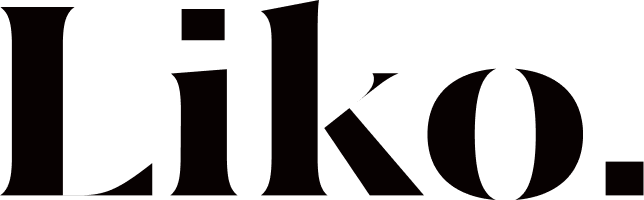Liko theme requires a set of core and additional plugins to function correctly. A plugin is an additional component that offers functionality and features beyond a typical WordPress installation. Without them, most of its functionality is not available. After installing the theme you will be prompted to install the required plugins at the top of your dashboard.
- From the dashboard go to Appearance -> Install Plugins.
- Toggle all the required plugins and hint “Install”;
- The last step will be activating the plugins.
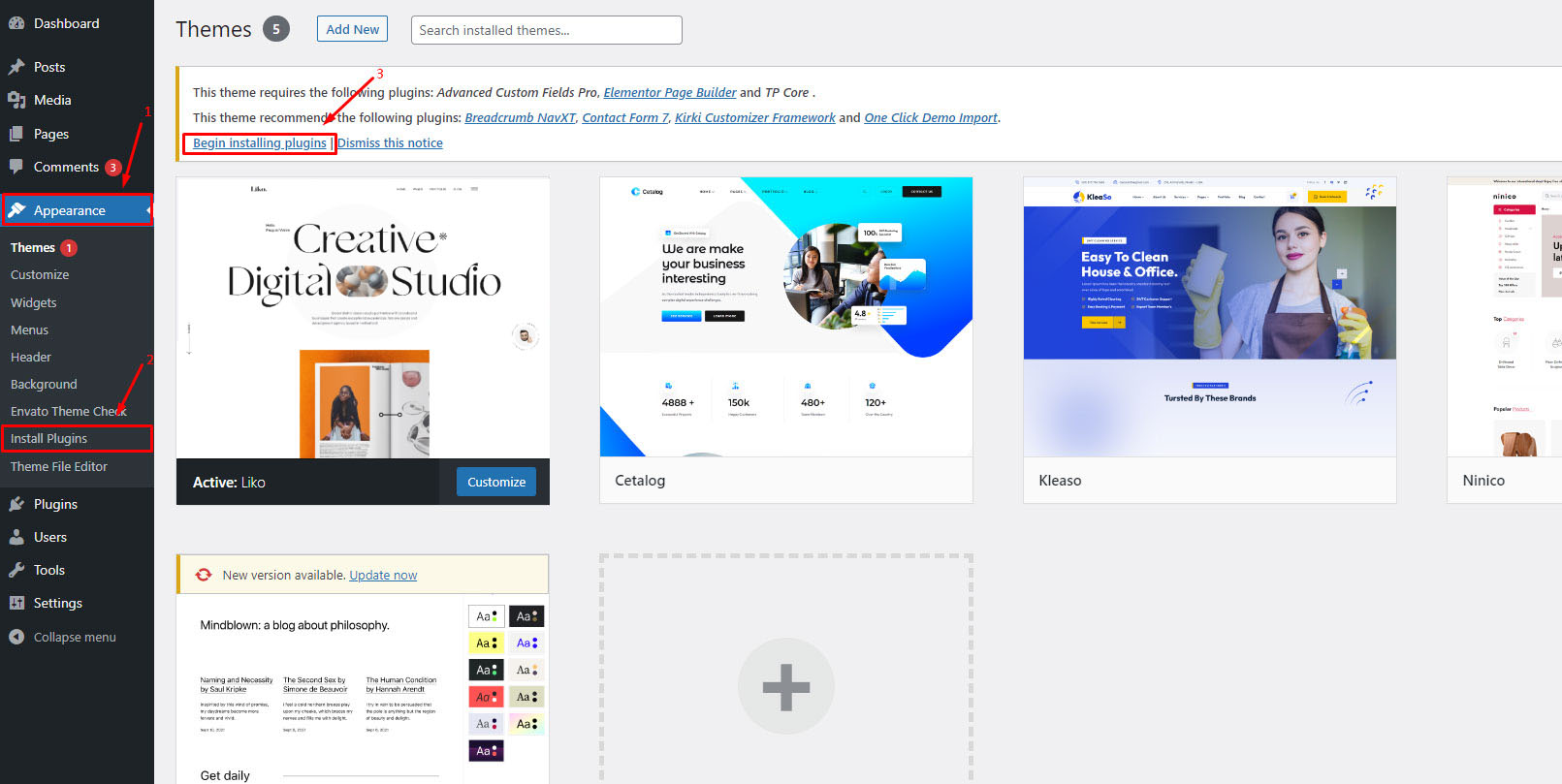
Click on the begin installing plugins link to install all the required plugins.
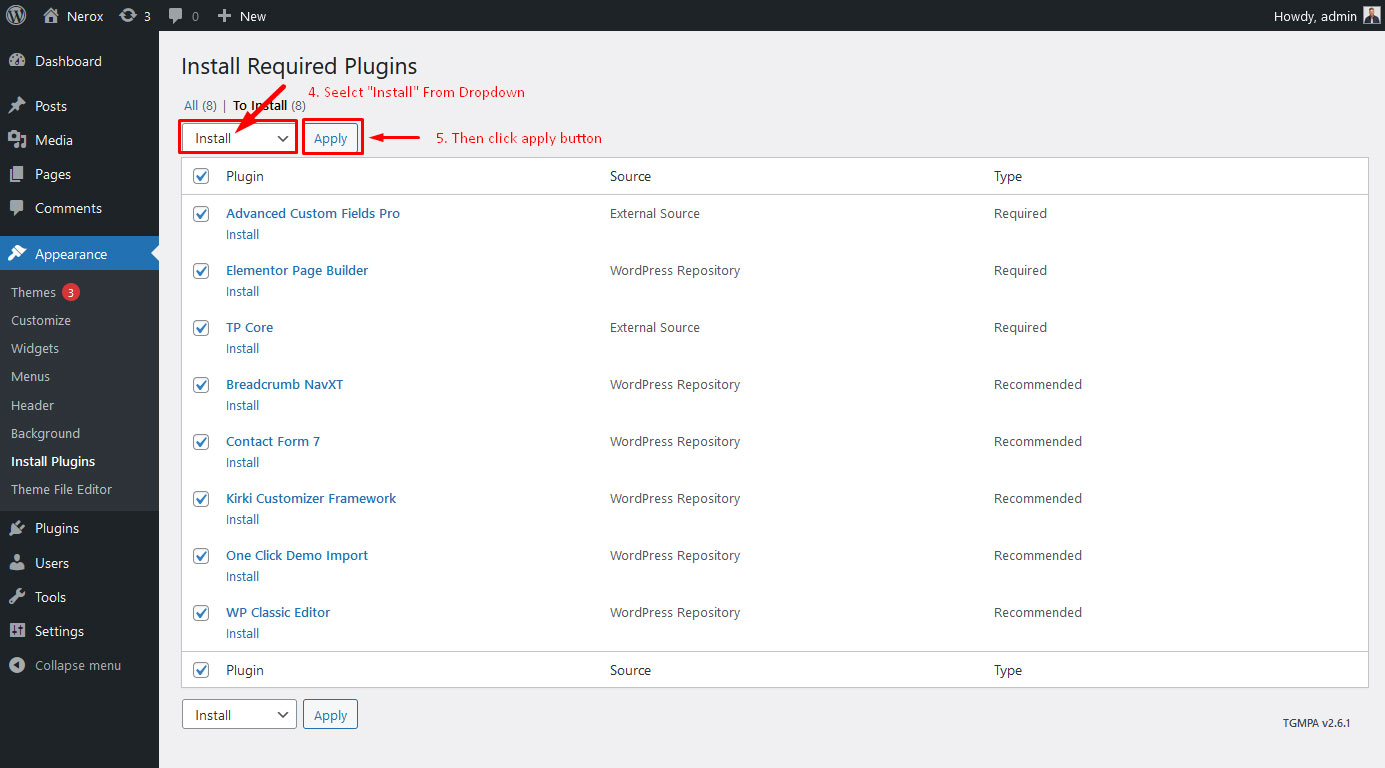
Select all and install
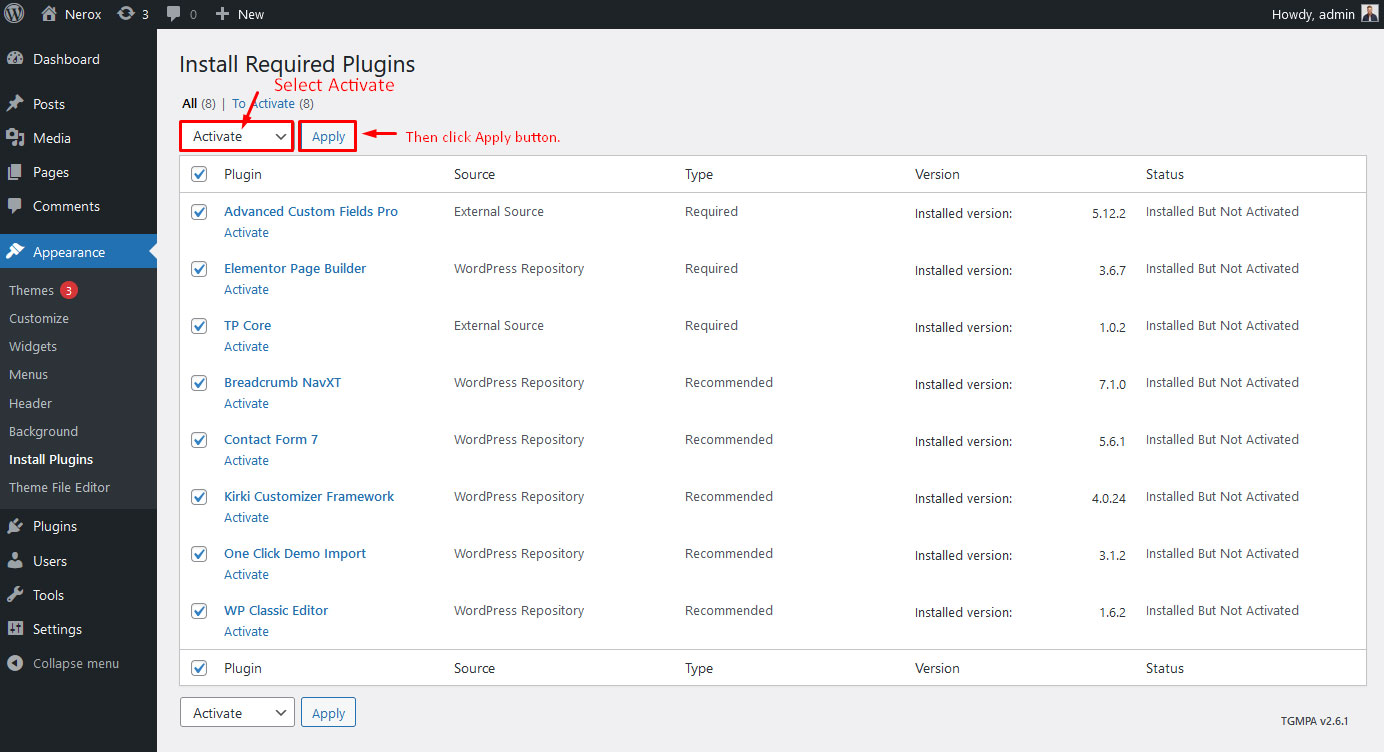
Select all and Activate