To change page options, go to Dashboard -> Customize -> Liko Options -> Blog Settings and follow the following steps:
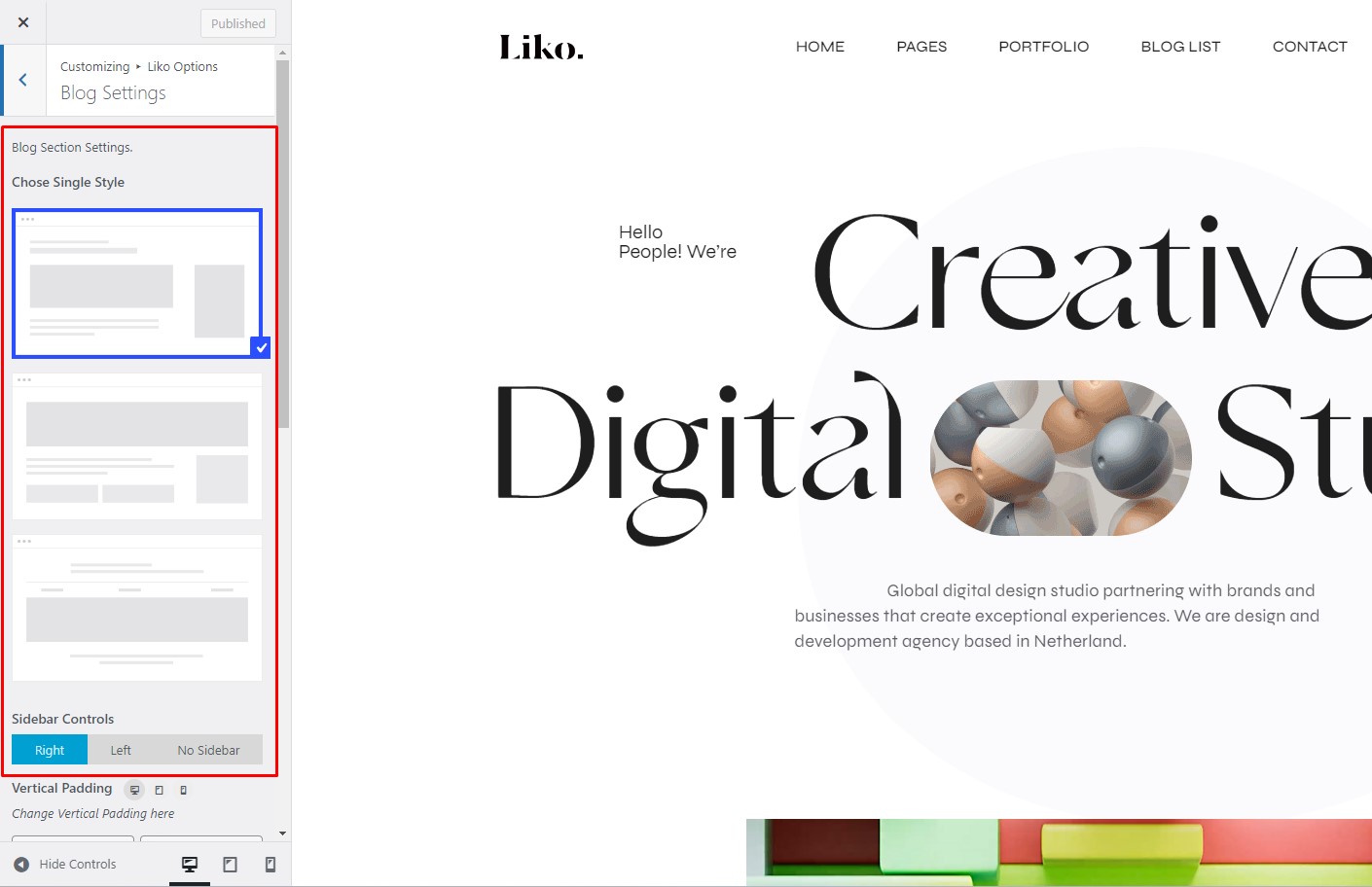
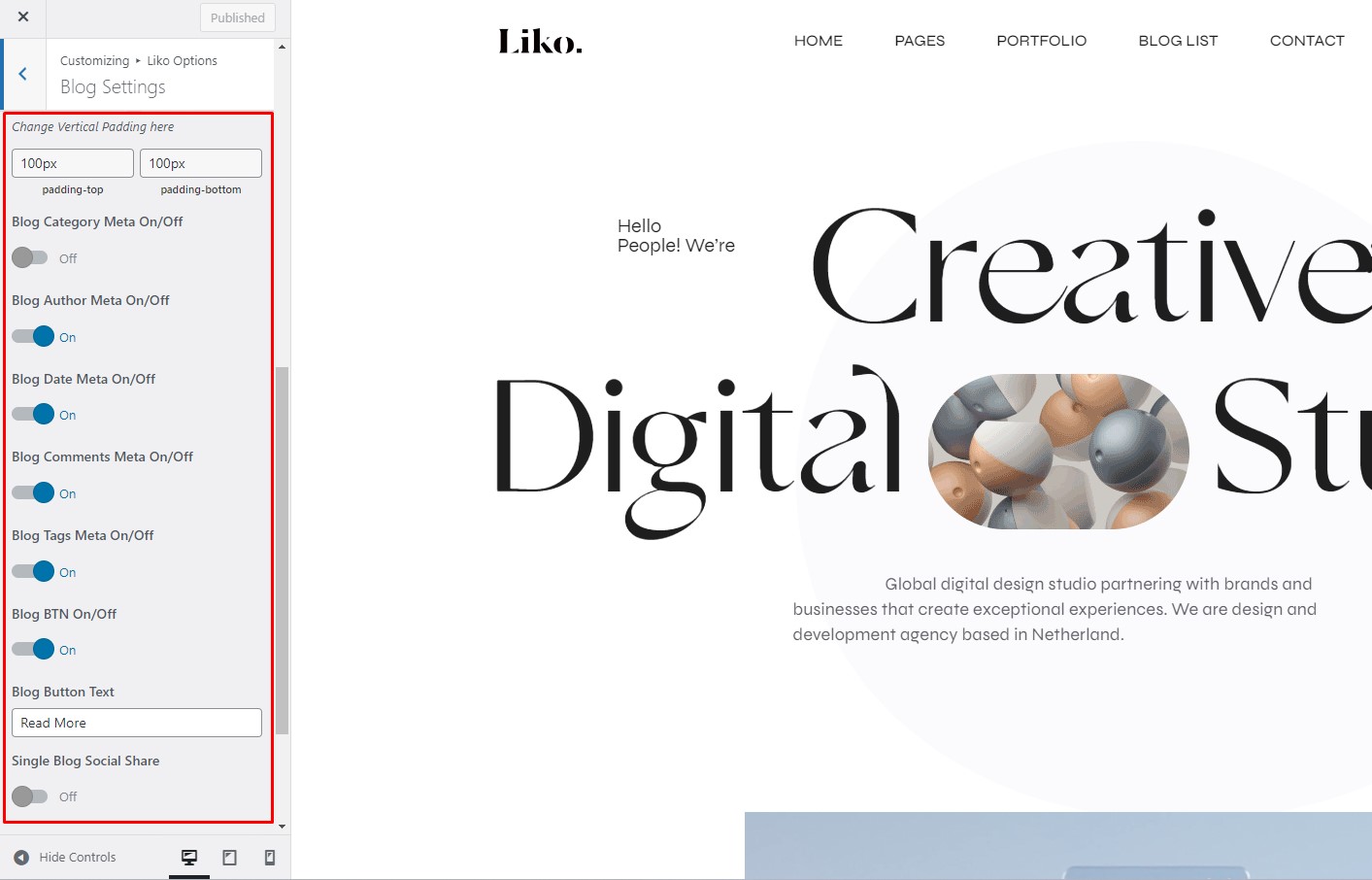
Which Option You Will Get:
Note
The customizer edit option effects globally full website.
To change page options, go to Dashboard -> Customize -> Liko Options -> Blog Settings and follow the following steps:
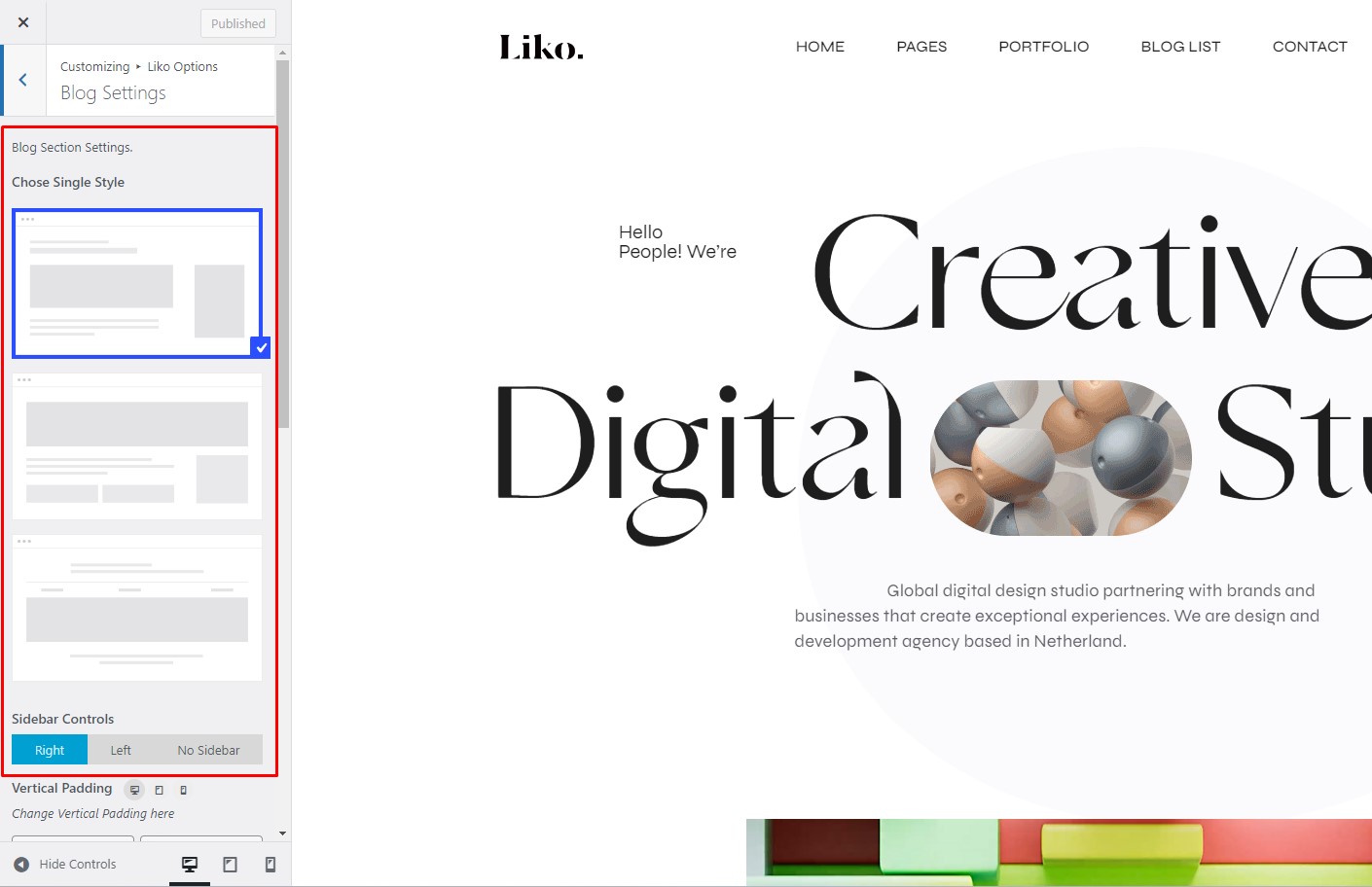
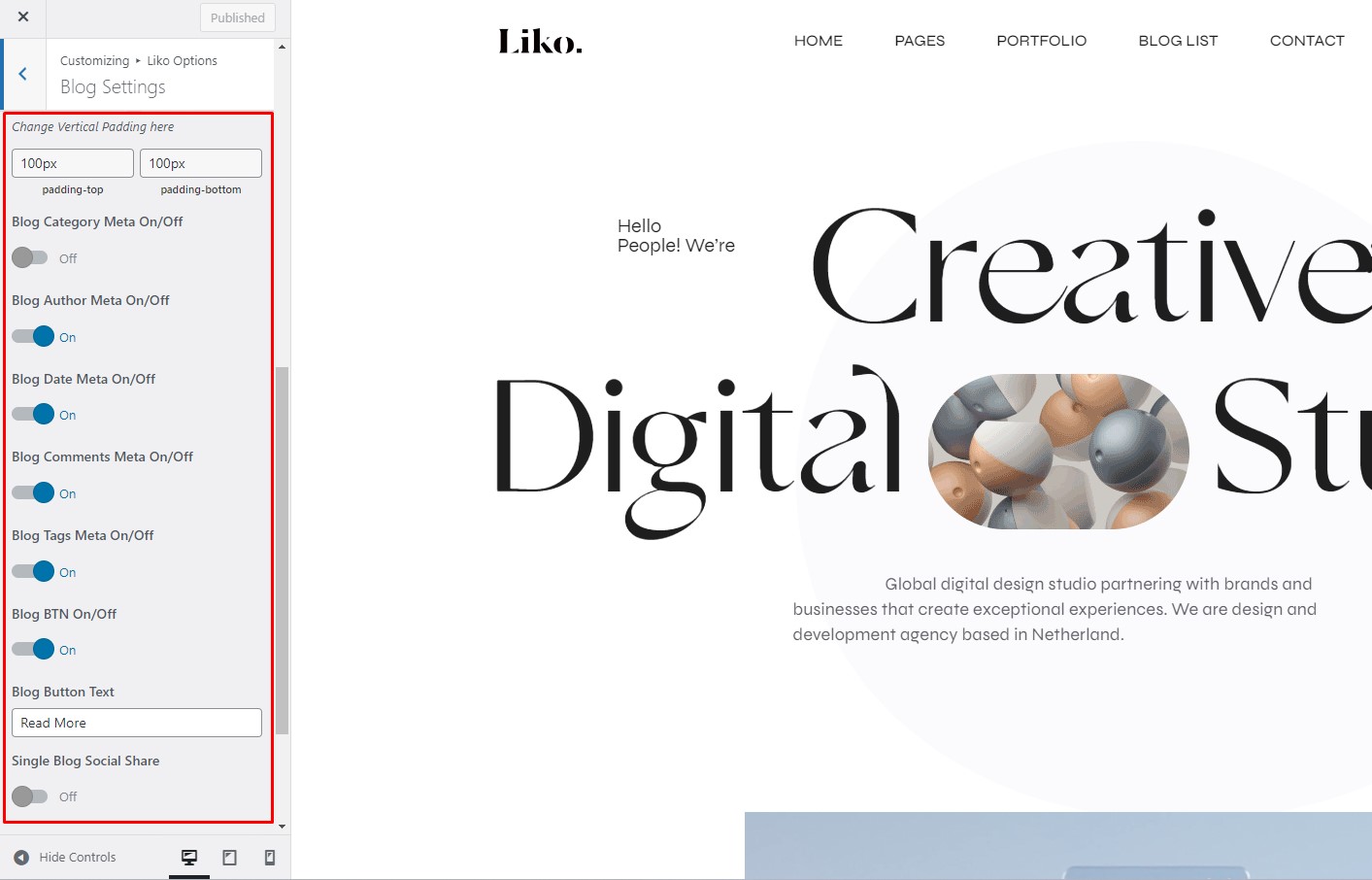
The customizer edit option effects globally full website.