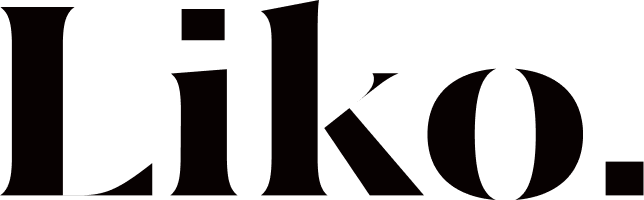Want to build your site like the demo? You can do it by only one click!
Note:
Please remember that when you are done with the demo import, your some existing settings will be replaced by the demo contents Like: Your menu, Customizer. So it is recommended that you should only do this in fresh site.
- Ensure, that the One-Click Import plugin is installed and activated;
- From the dashboard go to Appearance -> Import Demo Data
- Choose the demo you want to install and click on the “Import” button below;
- And change the permalink: From the dashboard go to Settings -> Permalink
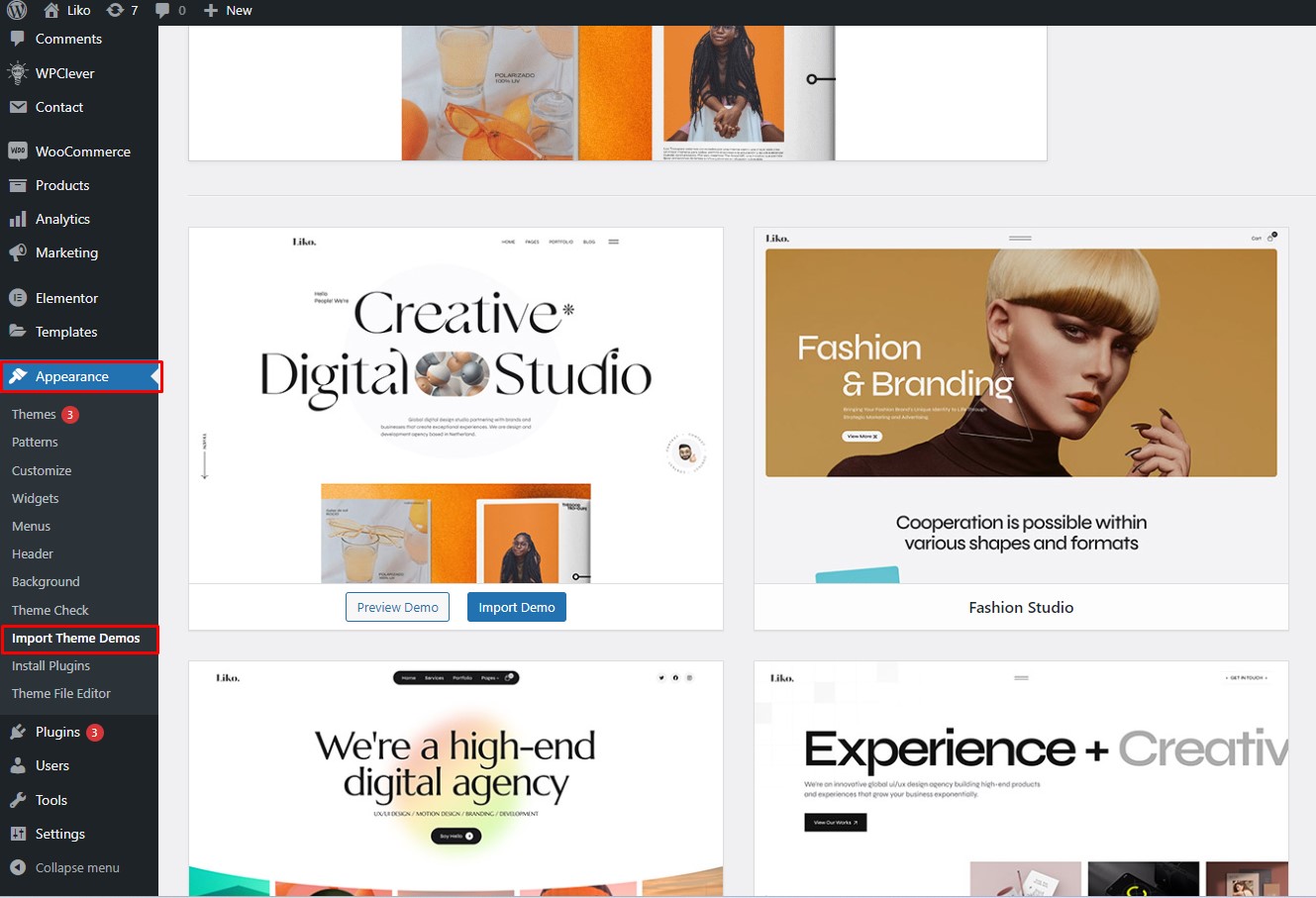
go to Appearance -> Import Demo Data
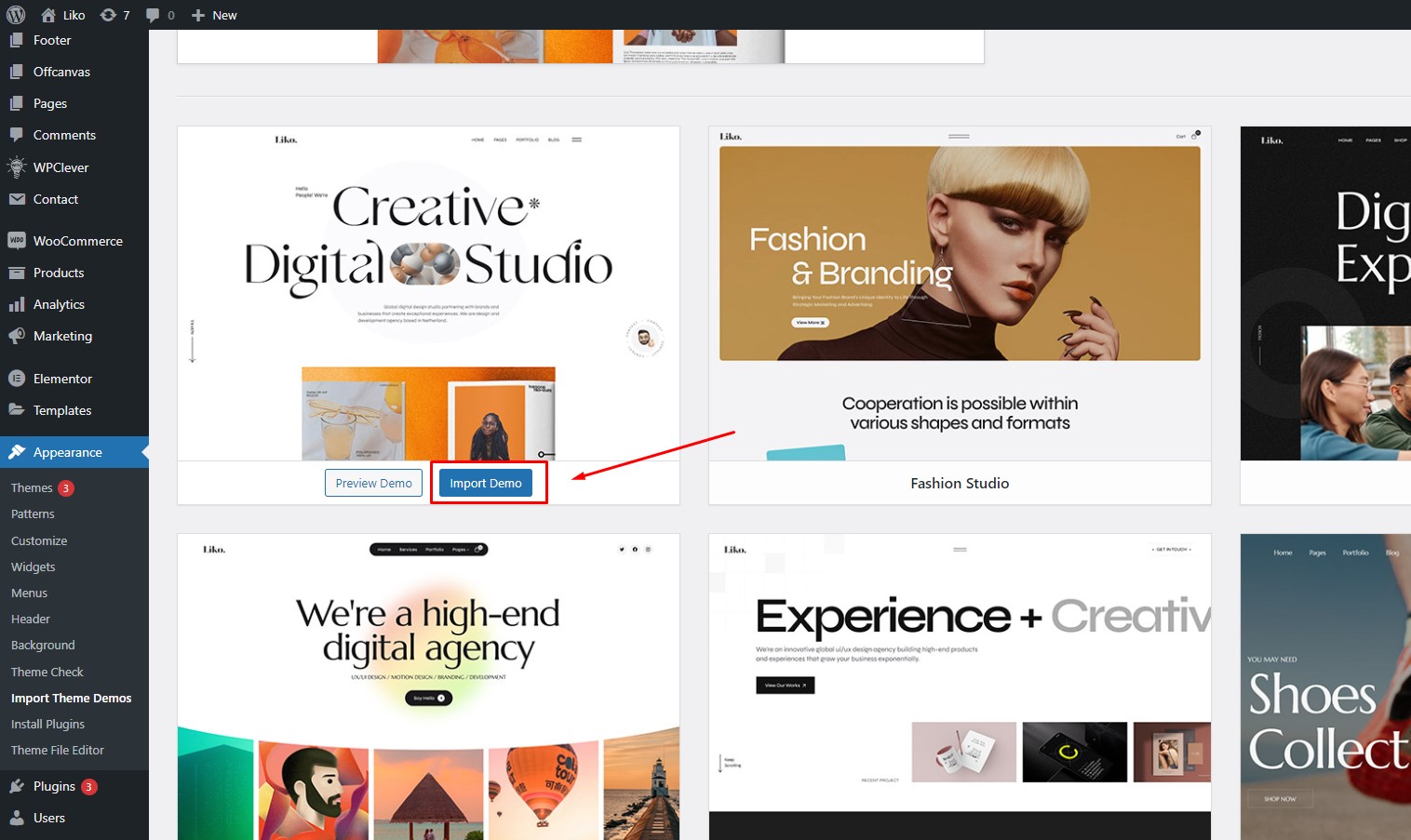
Click on the “Import” button
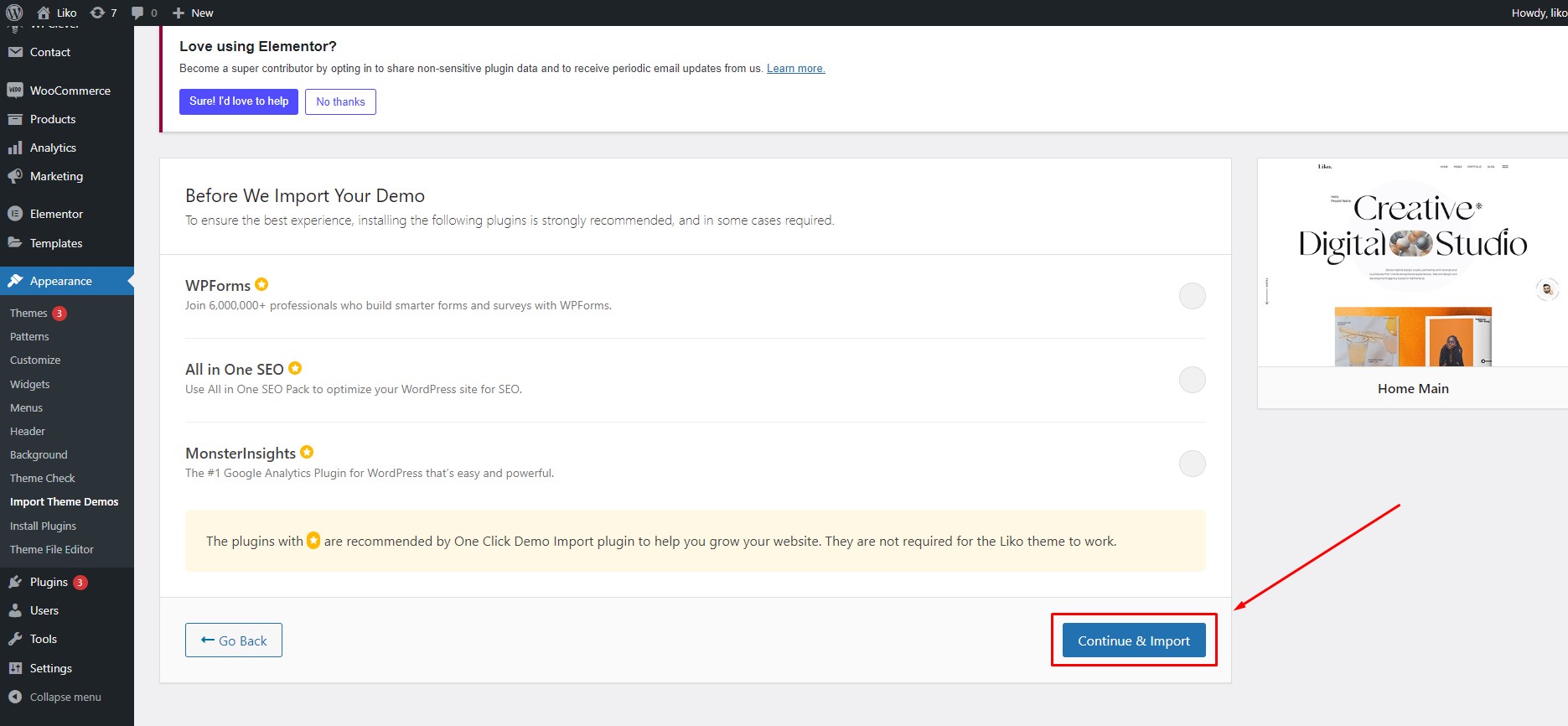
Click “Yes, Import” Button
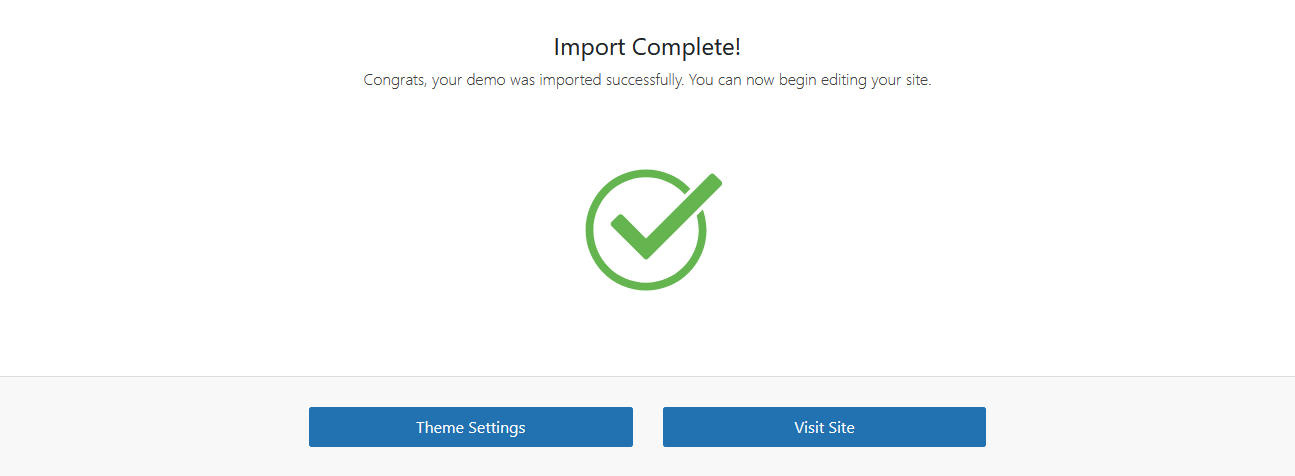
Import Complete! Congrats, your demo was imported successfully. You can now begin editing your site.
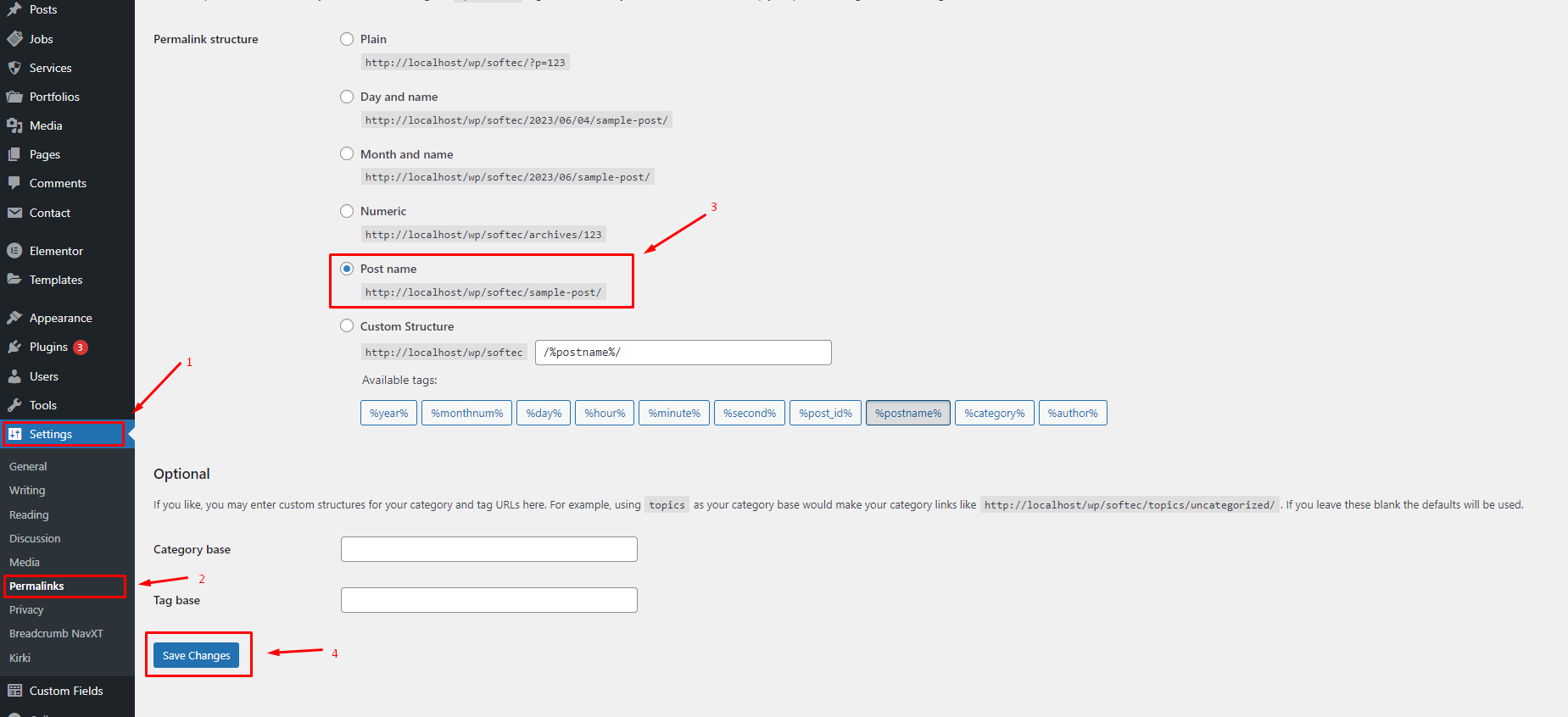
Change permalink