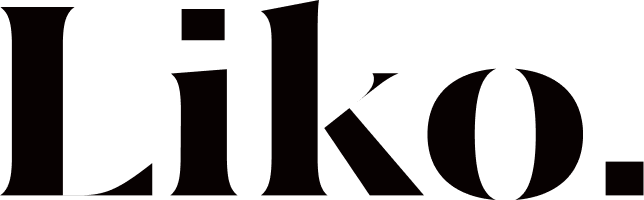You can translate this theme to another language easily. You have to translate several things for your website to work properly:
- Theme: Liko
- Plugin: Liko Core
There are many tools available for translation. But the easiest way is to use plugin “Loco Translate“. Using this plugin, you can literally translate any WordPress themes or plugins if it supports translation.
— Here’s a step by step tutorial about translating any themes and plugins using “Loco Translate”:
Step 1: Install and activate plugin “Loco Translate”.
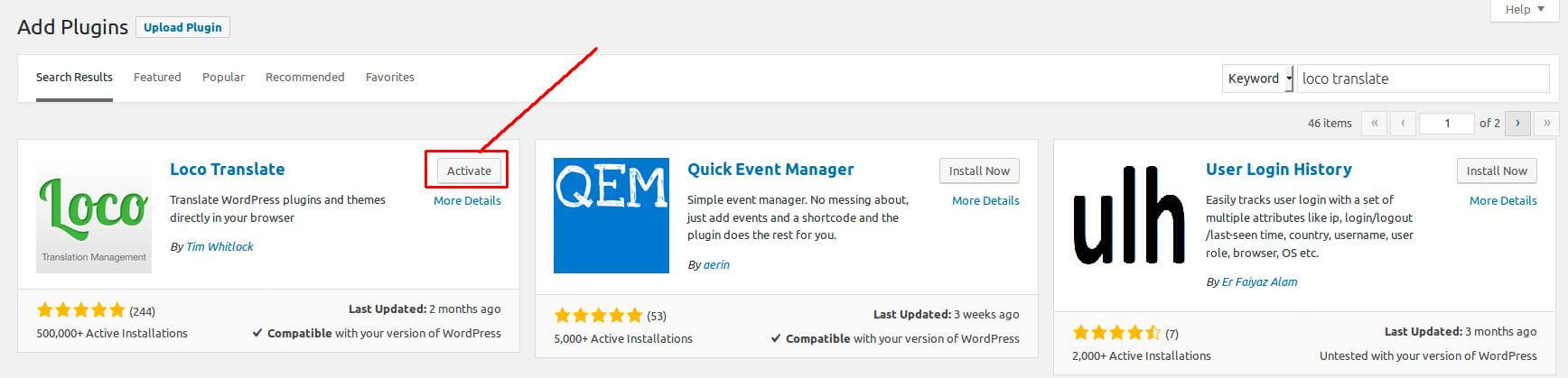
Step 2: Select the Theme or Plugin you want to translate from “Loco Translate” menu.
Step a: Theme Translate
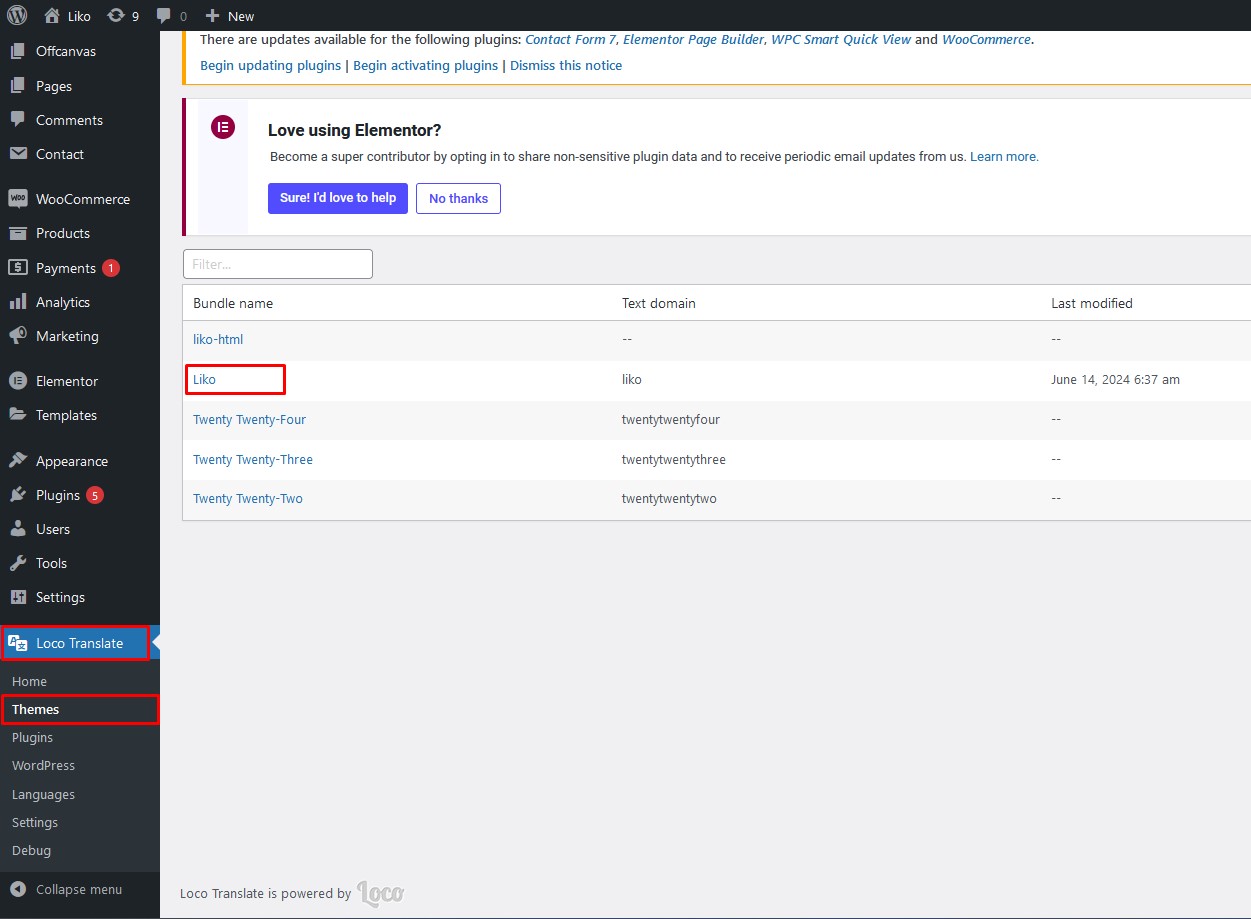
Step b: Plugin Translate
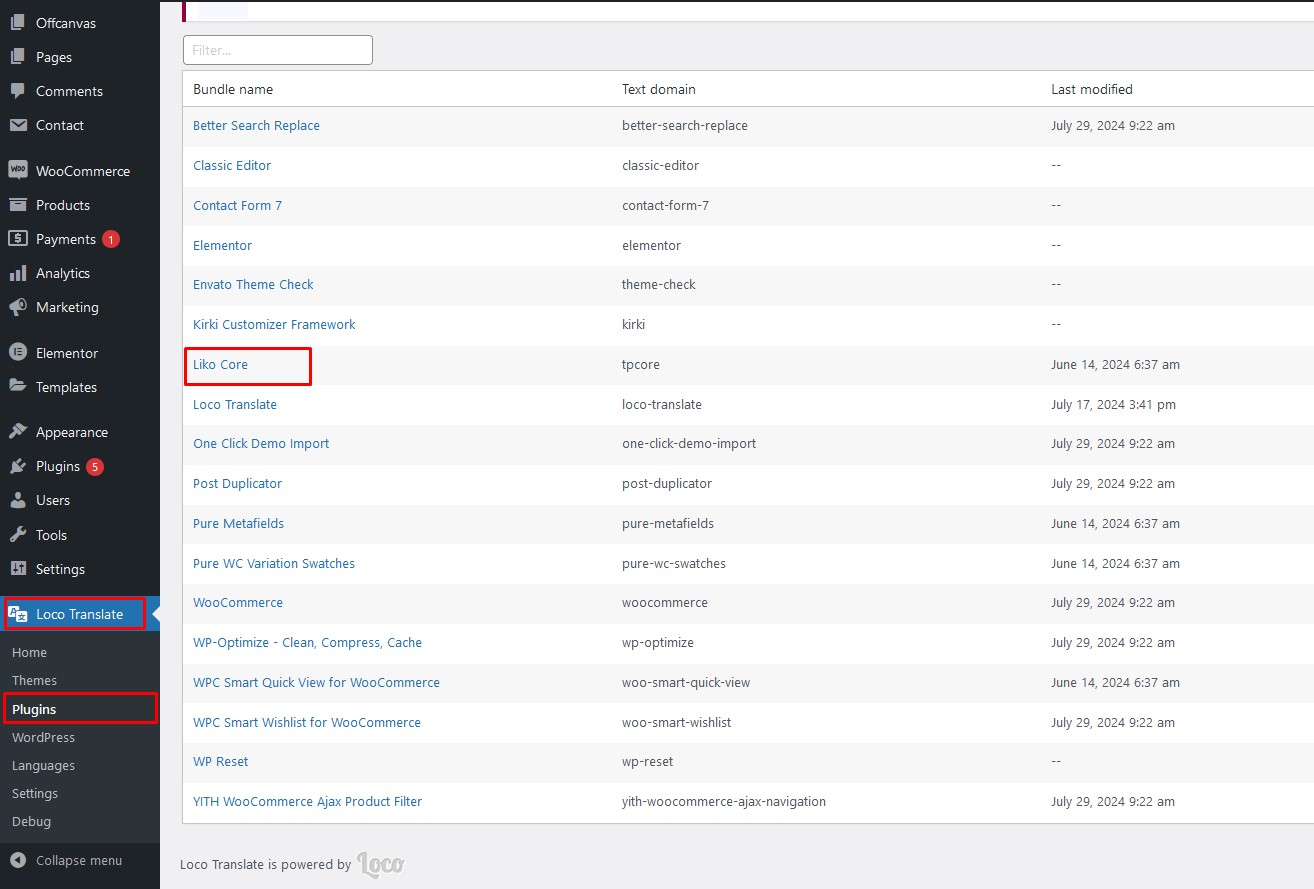
Step c: Click on “New Language”
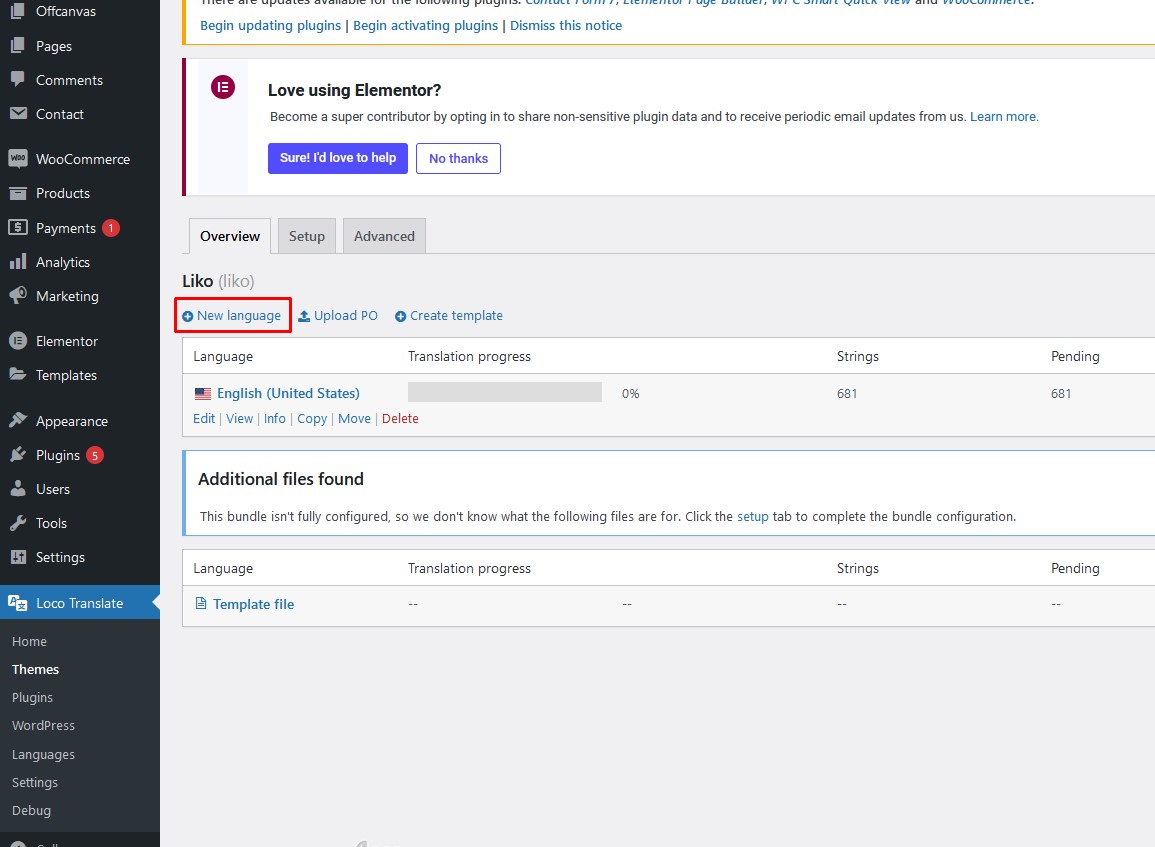
Step 3: Click on New language link.
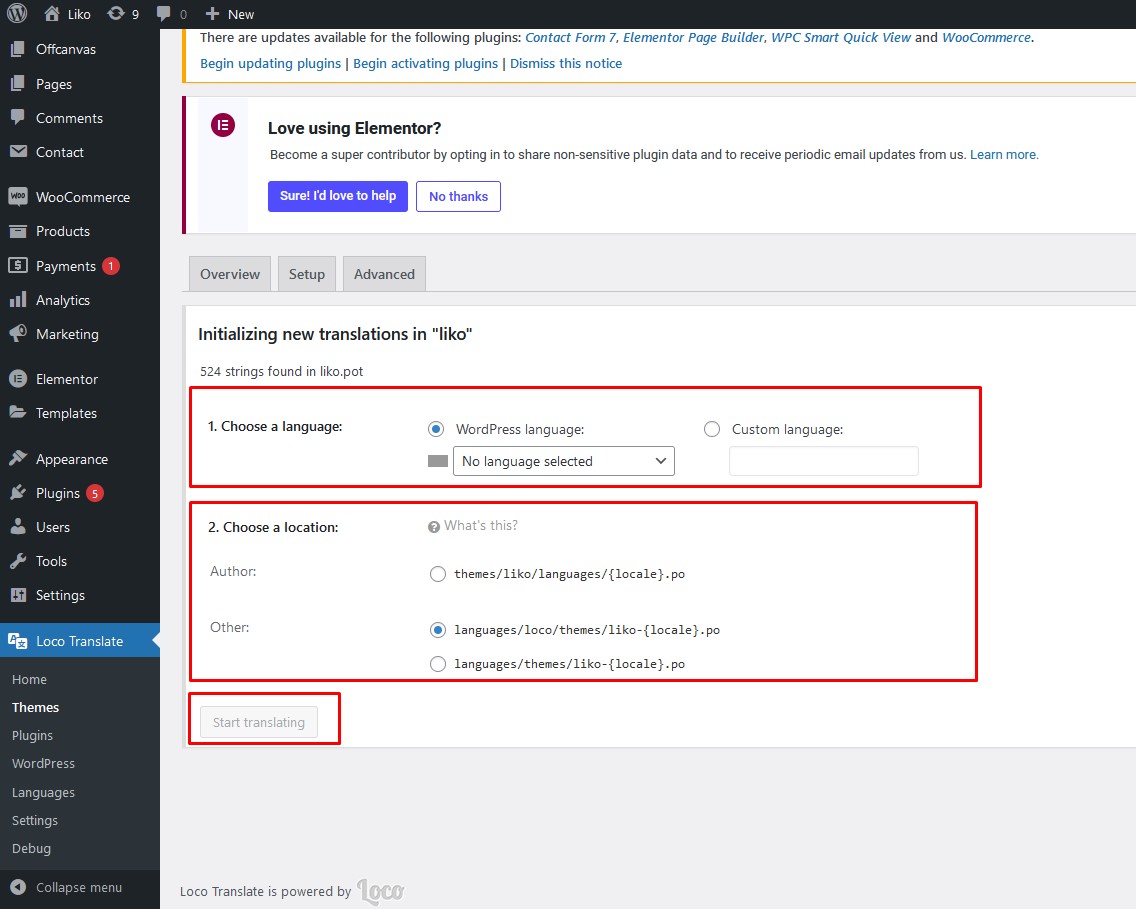
Step 4: Select your preferred language, and also select your location as “System”. Then click on “Start Translating” button.
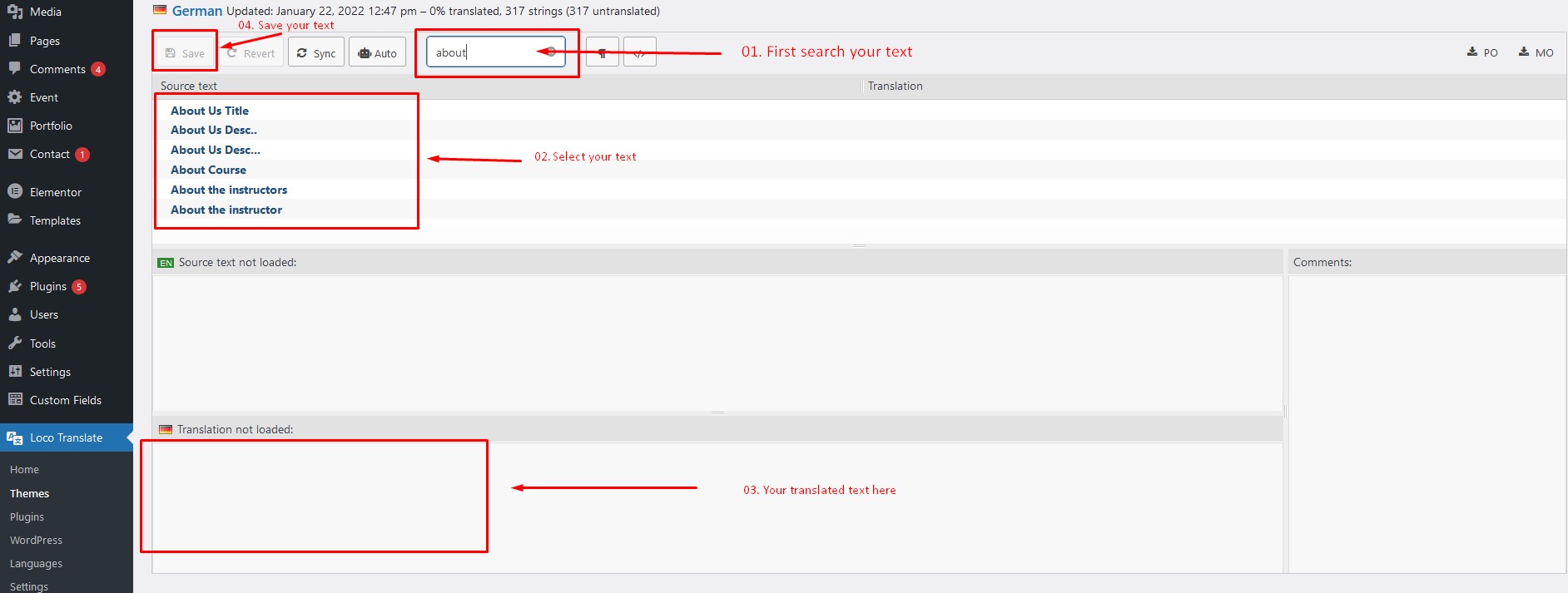
Step 5: Click on the “Sync” button for the first time. Then start translating strings like the image below.
Here’s a quick video tutorial about how to use Loco Translate: