To change page options, go to Dashboard -> Pages -> All Pages -> Edit and follow the following steps:

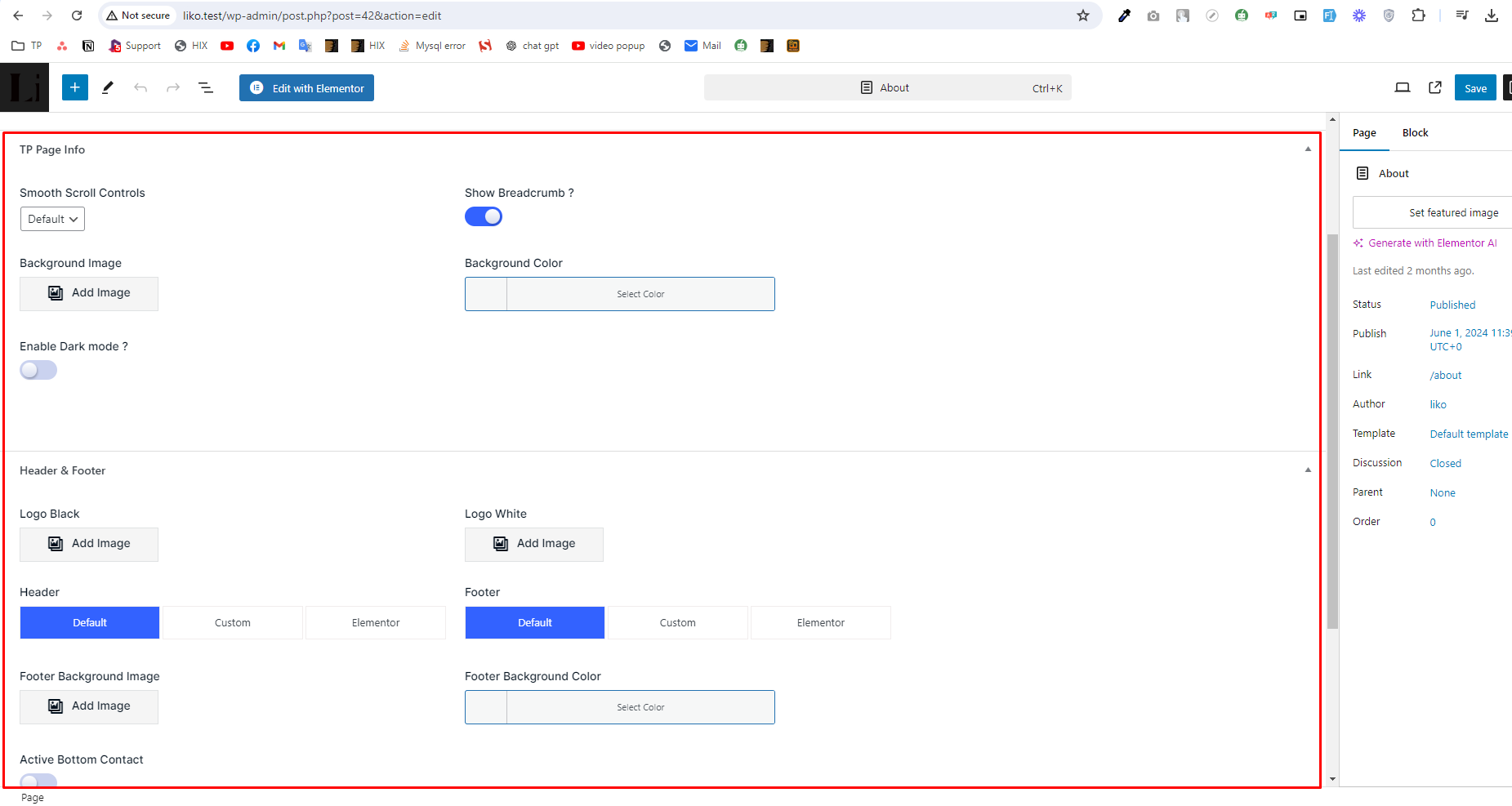
Which Option You Will Get With Page Editing Options:
Note
The page edit option effects only that specific page.
To change page options, go to Dashboard -> Pages -> All Pages -> Edit and follow the following steps:

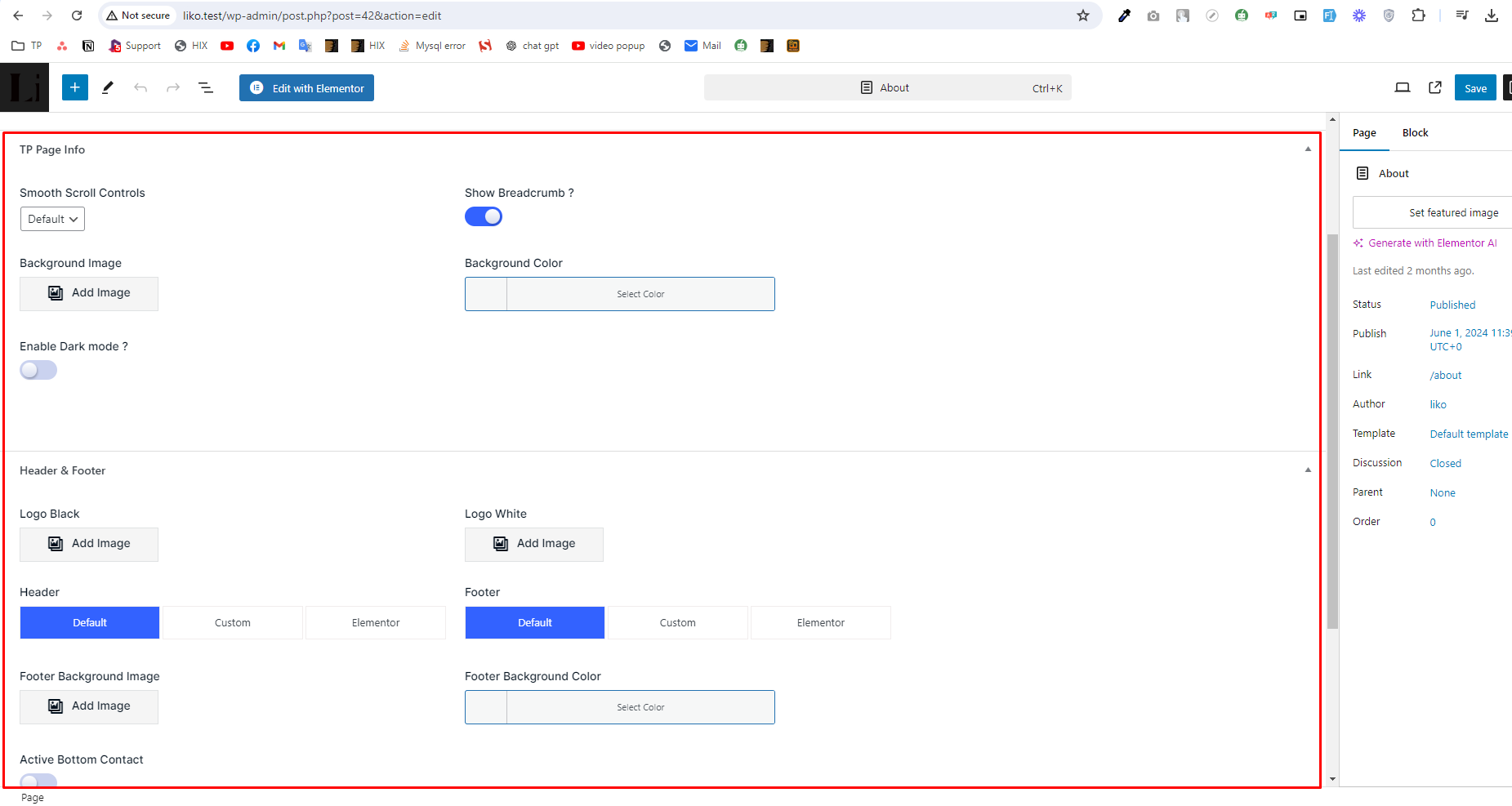
The page edit option effects only that specific page.