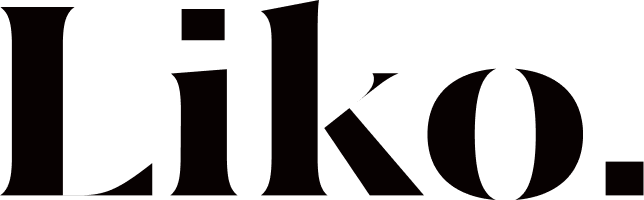Please follow the instructions below:
- Click switch to manual import from right corner.
- Choose contents-demo.xml file for all content import
- Choose widget-settings.json file for widget import
- Choose customizer-data.dat file for customizer import
- and last click Import demo data button
Note:
We have added all the above files to the Theme package -> Demo Data folder.
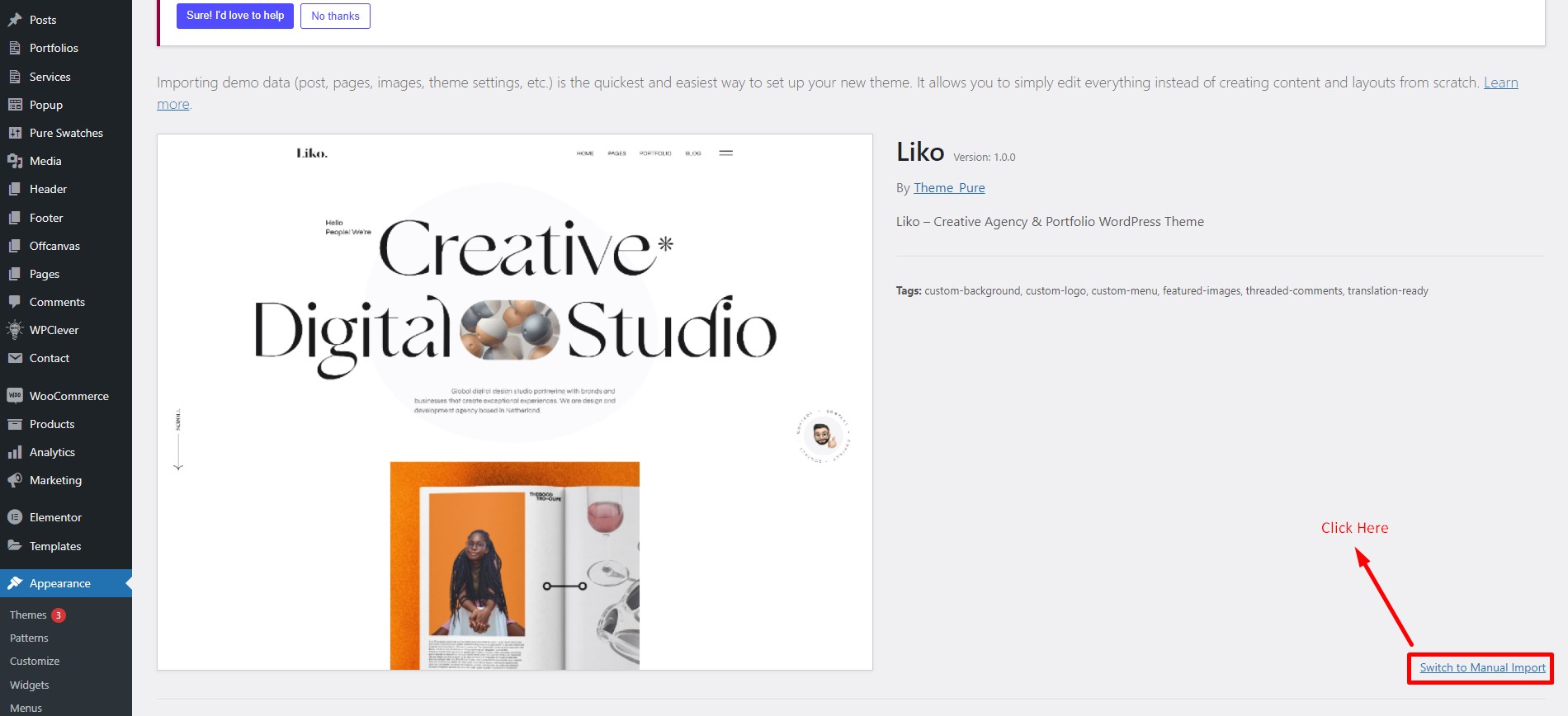
Click “switch to manual import” link
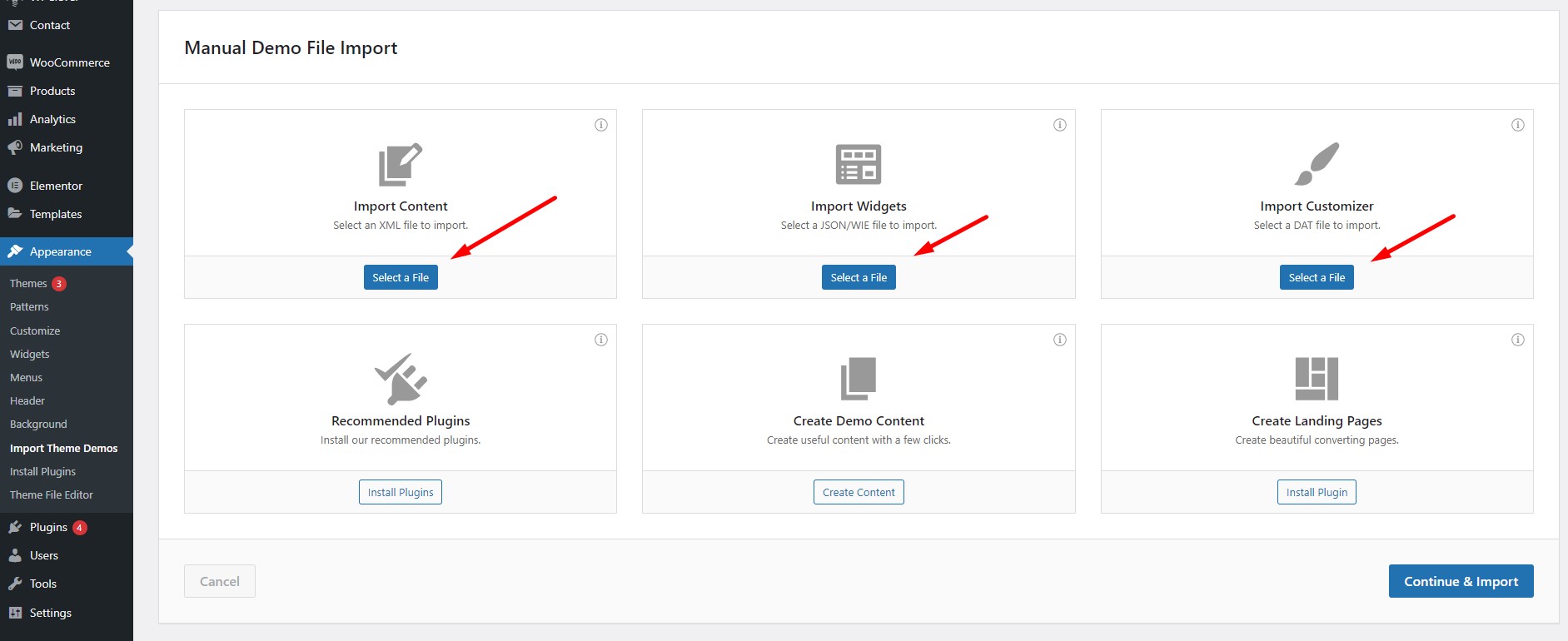
Choose all file and click the “import demo data” button